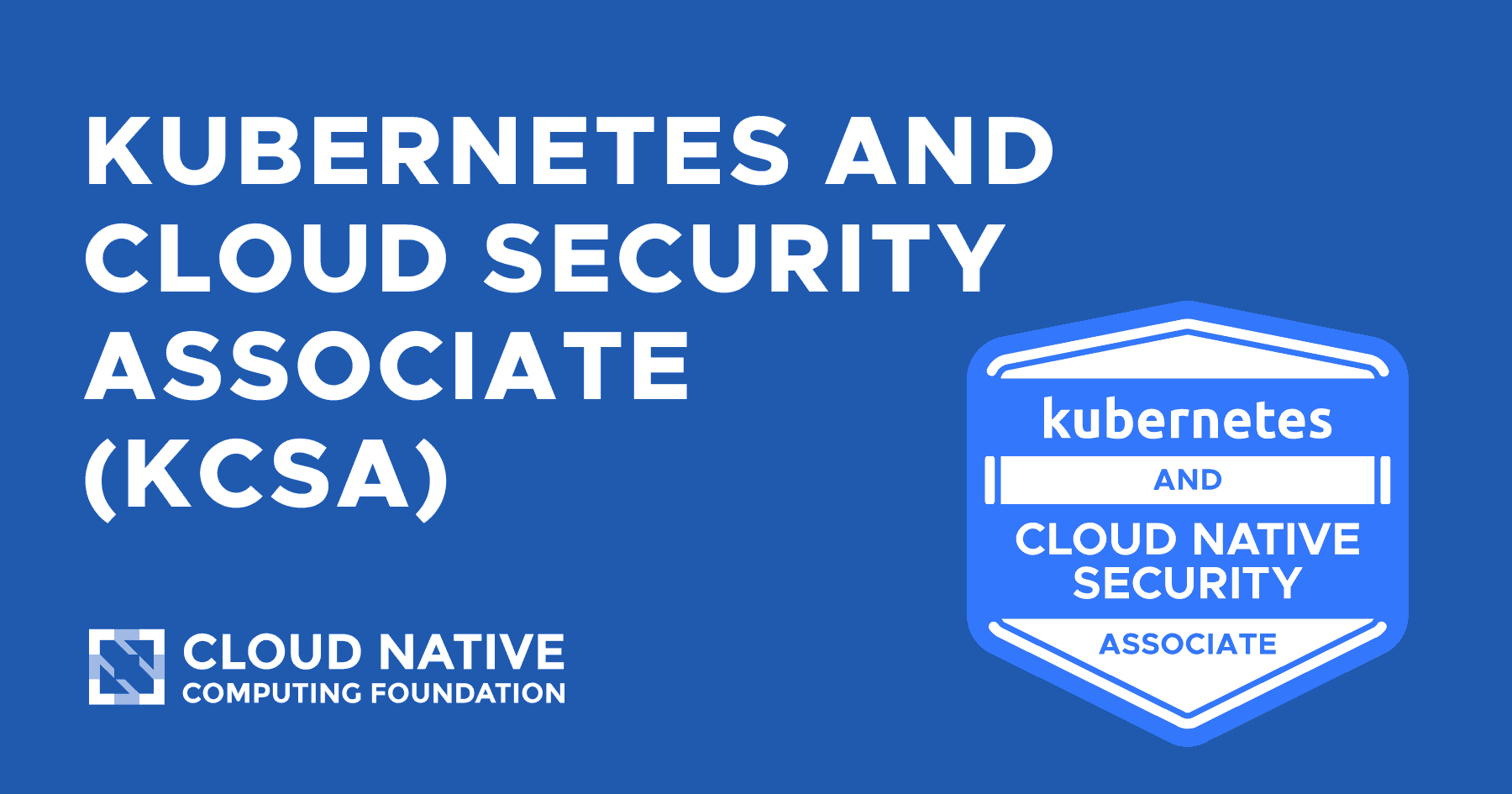Installing Ubuntu Server 22.04
Kubernetes on your Laptop (3 part series)
This is the second post in my “Kubernetes on your Laptop” series. In this post, I’ll show you how to install Ubuntu Server on a virtual machine using VMware Fusion. If you need help installing VMware Fusion, check out my previous post.
Download Ubuntu Server Image
First thing we need to do is download the Ubuntu Server image based on your machine’s architecture:
Continue reading