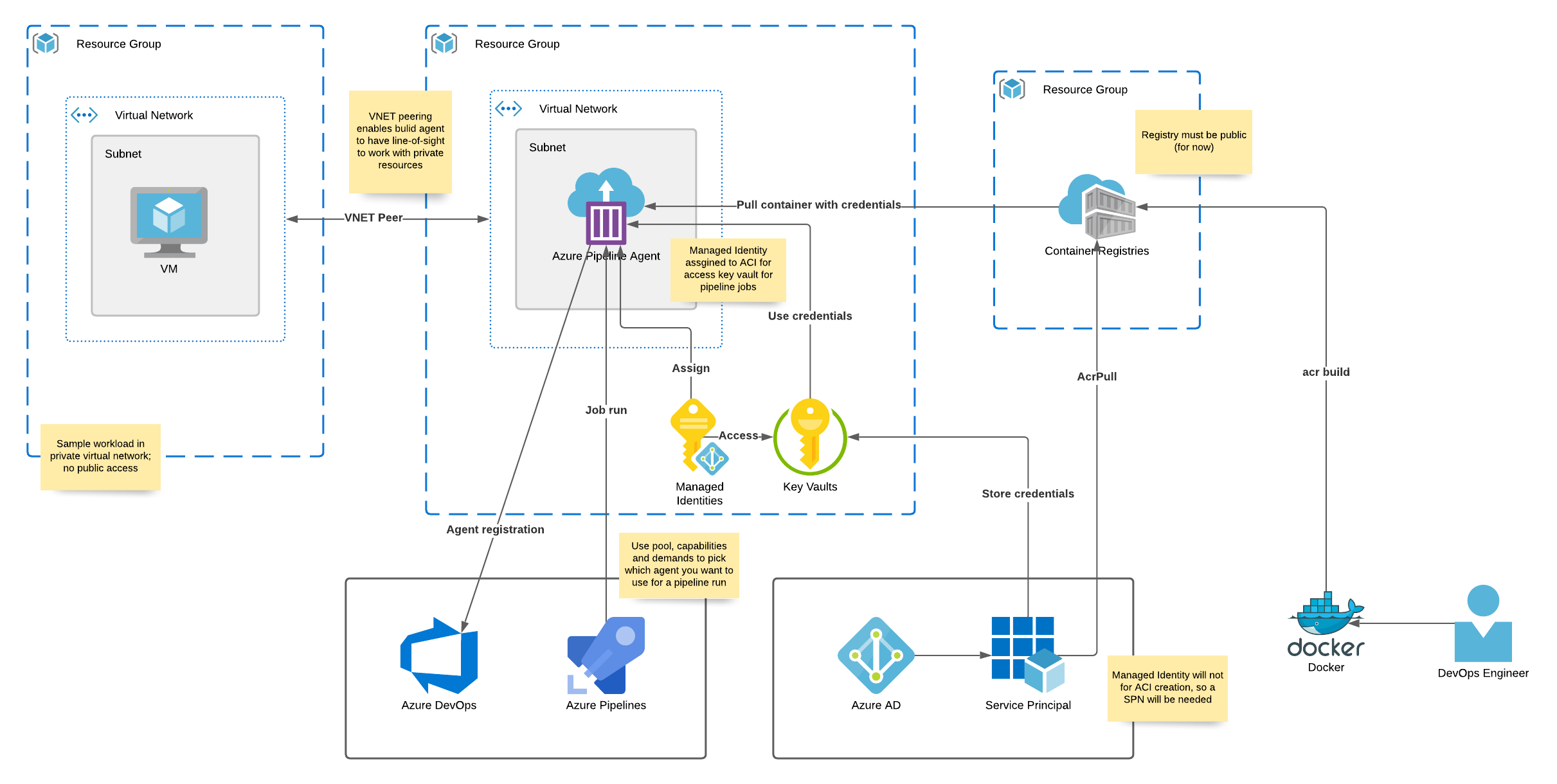Monitoring Azure Container Apps With Azure Managed Grafana
The Azure Monitor team has announced the general availability of the Azure Managed Grafana (AMG) service. As part of the announcement, they also announced the availability of curated Grafana dashboards for various Azure services including Azure Container Apps 🎉
Grafana is very popular within the Cloud Native community and it seems natural to use it for Azure Container Apps (ACA) observability.
In this post, I will walk you through provisioning the ACA and AMG resources using the Terraform AzAPI provider and show you how easy it is to import the ACA dashboards into your AMG instance.
Continue reading